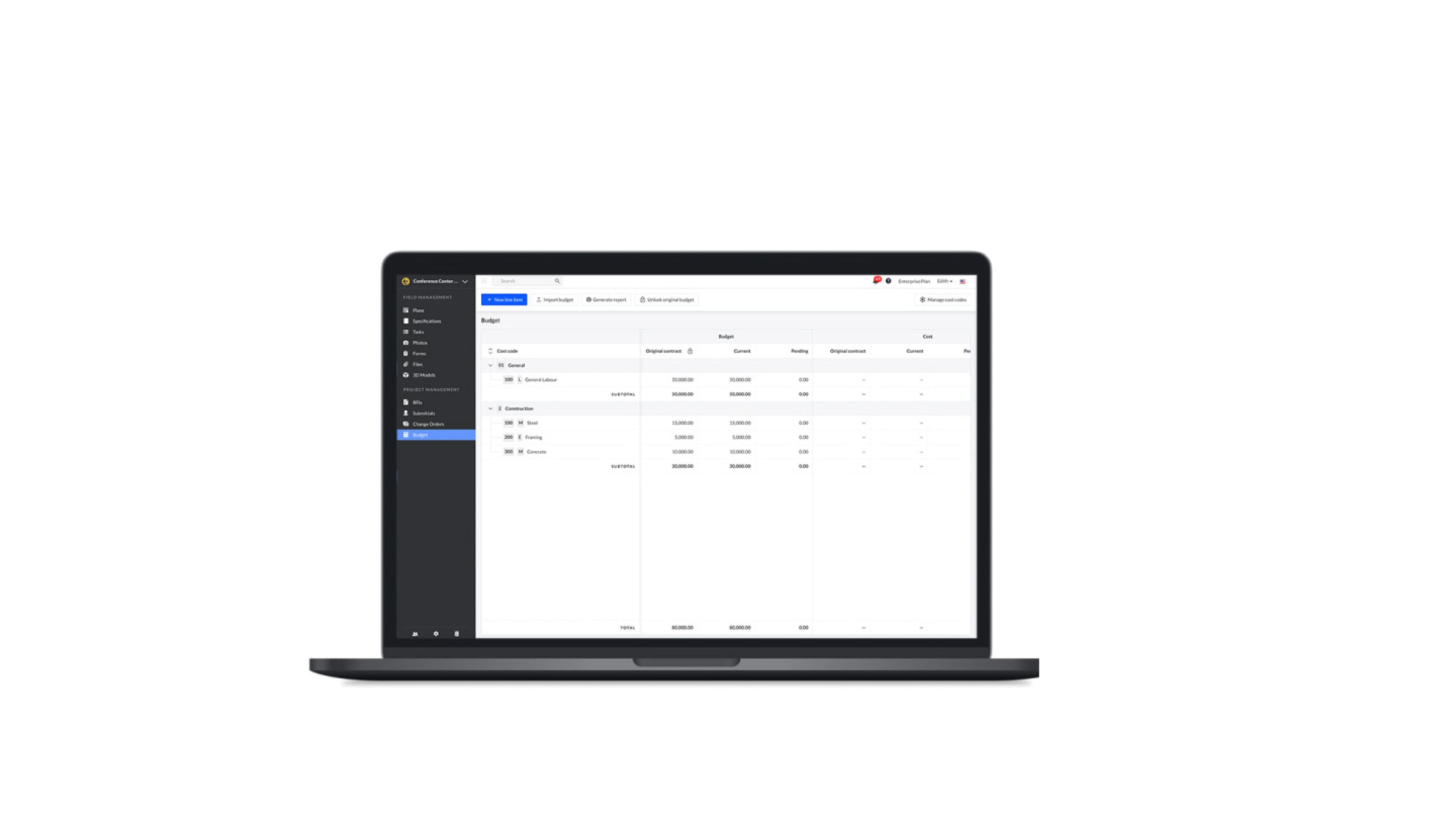Fieldwire jobsite management software
New product Shop Learn MoreItem #r17628680
Fieldwire is a jobsite management software for tracking and sharing tasks, plans, and project information with your construction crew in real-time
- Operating system compatibility: Tablets, mobile devices and browsers such as Chrome, Edge, Firefox and more (cloud-based software)
- System requirements: Online access via web browser. The mobile apps for Android and iOS work both online and offline
Highlights
- Save time
- Bring your entire team together – from project managers to subcontractors – and work from the latest project plans to save up to an hour per person per day
- Streamline coordination
- Assign work and track projects with real-time messaging, scheduling and checklists to deliver high-quality work with greater transparency
- Stay informed
- Easily document and share progress, helping to reduce the risk of errors, rework and disputes, and keep a detailed record of as-built project information
- Field to office communication and collaboration
- Keep plans up-to-date and streamline communication from any device – Fieldwire helps ensure your team works from the most updated plans and can easily access and share the latest files, reports, RFIs, change orders and budget information
- Seamless planning and work management
- Plan work schedules and set priorities with task management features such calendar scheduling, checklists and direct messaging, helping your crew know what to do, where to do it, and work together more efficiently
- Real-time progress tracking and reporting
- Track and report progress with automated task reports and custom forms (e.g. time sheets, daily safety reports) and capture as-built project information with photos or videos for daily reporting and inspections
Technical Data

Fieldwire Jobsite Management Software
Help streamline communication and collaboration on your construction projects
From the field to the office, Fieldwire helps construction teams boost efficiency. Our all-in-one jobsite management platform enables teams to stay connected, track progress, and resolve issues in real time.
With Fieldwire, you can:
- Access and share information instantly
- Assign tasks and monitor progress efficiently
- Reduce delays and prevent costly rework
Why Choose Fieldwire?
Keep your team on the same page with real-time collaboration. Access plans, track progress, and manage tasks from any device—ensuring faster decision-making and project execution.
Help ensure consistency and accuracy with checklists, automated documentation, and seamless communication. Deliver high-quality work while minimizing errors and delays.
Avoid costly mistakes by keeping teams aligned with the latest project plans and updates. Everyone knows what to do, when to do it, and where to find the necessary information.

NEW FEATURE
BUDGET MANAGEMENT
Take control of project costs with Fieldwire’s latest financial tools
Our brand-new budget module makes it easier than ever to track, manage, and optimize your project finances with:
- Cost Codes & Budget Importer – Help ensure uniformity across all projects with streamlined budgeting.
- Linked Change Orders – Capture additional costs effortlessly by integrating change orders with your budget.
Help maximize profitability and stay on top of project finances—seamlessly.