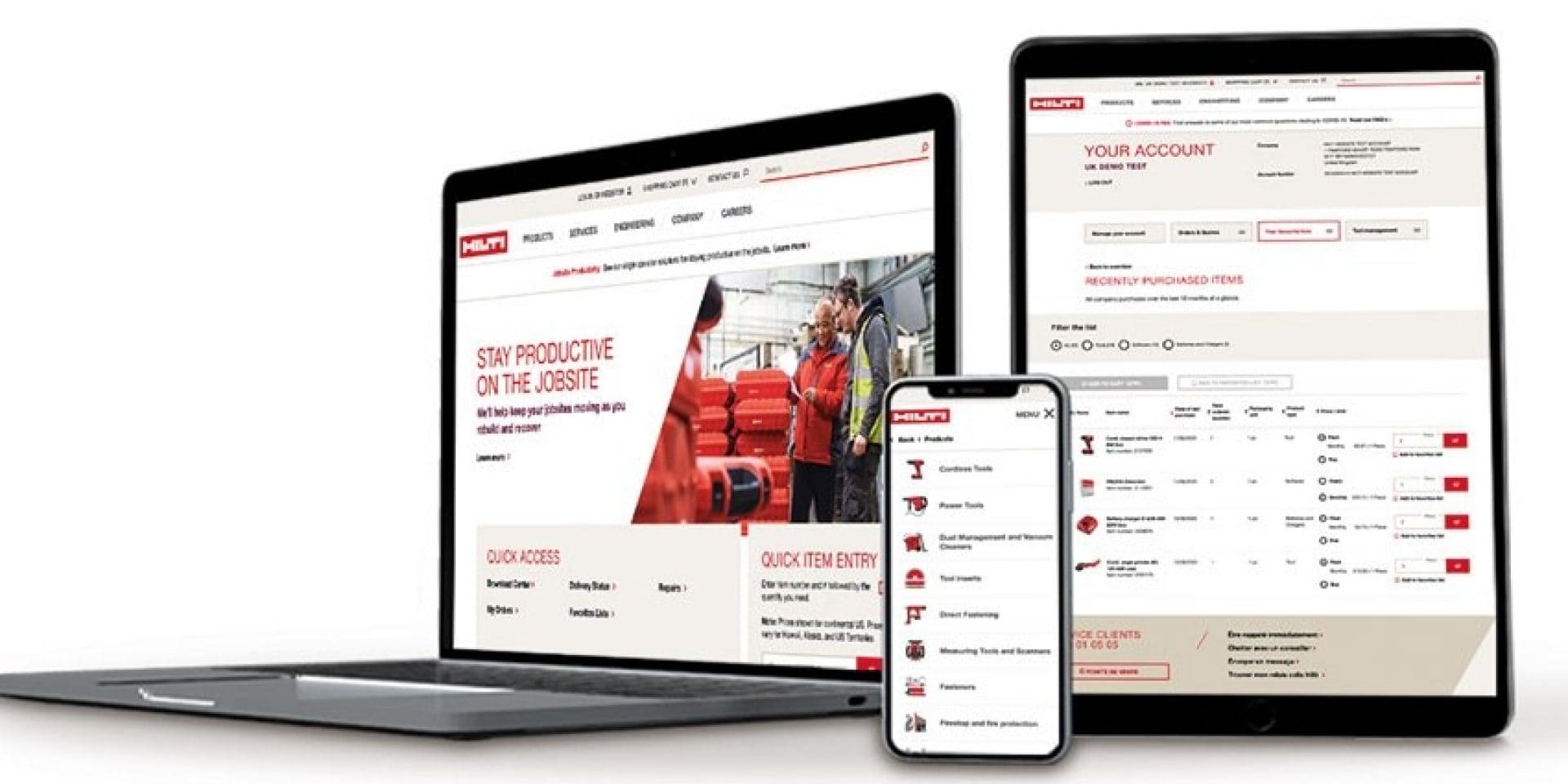- Home
- Support and Downloads
- Support
- Help Center
- Support for Tool Fleet Management
Support for Tool Fleet Management
Get started with Tool Fleet Management
Create or manage your Hilti Online account
Tool Fleet Management is easier with a Hilti Online account. Gain access to view your current tools online, submit and track repairs, report tools as lost or stolen and exchange or return tools – all with a few easy steps.
To get started, register or log in to your account to view your documents, manage your tools and so much more.
How do I register on Hilti online?
- If you have an existing Hilti account, call Customer Service at 800-879-800 (US) to verify your email address is in our system and web authorized. This prevents creating a duplicate account.
- Go to Register
- Click Register Now
- Enter your work e-mail address
- Create a password with the security requirements.
- Verify country of residence, check box to accept Terms & Conditions, click continue
- Check your email for 6-digit code and enter to confirm your email address
- For new accounts – follow the screen prompts and complete the form to set up your account
How do I log in?
- Log in to your Hilti account
- Enter your email and the password you created
- Click log in to go to dashboard
View your Fleet tools online
- Log in to your Hilti account
- Click on your name at the top of the browser window
- Select 'Your tools' under Tool management
- To access only tools included in your Fleet Management contract, select the 'Fleet Only' button
- Use the advanced filter to view the tool status to view which tools are still active or not.
E-Contracting for Tool Fleet Management
- After meeting with your Account Manager and deciding on tools to add to your Fleet, you will receive an email – Please Review E-Contract
- Click on the Get Started link
- After logging into your account, you will see the quotation page with tool details, invoicing, and other customizations
- After confirming the delivery address and account information, you can approve or reject the quote
- The next step requires you to fill out banking information to set up EZ Pay
- You will be taken to DocuSign portal to verify your data, review the fleet premium terms & conditions, and complete the signature process
- The final step is identity confirmation, and a unique code is sent to the mobile number on file. After clicking 'sign' the contract will be sent to the Fleet back-office team for activation
Lost or stolen Fleet tools
Report tool theft or loss
With Tool Fleet Management, you're covered in the event of a lost or stolen tool, which can help limit your financial exposure. To report a tool as lost or stolen, follow the steps below:
- Log in to your Hilti account
- Click on your name at the top of the browser window
- Select 'Report Lost/Stolen' under Tool management
- Select which tool(s) you want to report as lost or stolen and click 'Report Lost/Stolen'
- Mark each tool as either 'Lost' or 'Stolen'
- If 'Stolen', input police report number, police contact information and upload a copy of the police report if available
- Indicate whether a replacement is needed
- If 'Yes', fill out the order information for the replacement tool
- Click 'Report Lost/Stolen'
Renew, Exchange, Repair or Return Fleet Tools
Process a Fleet renewal
One of the benefits of Tool Fleet Management is the ability to renew expiring Fleet tools with our latest and most productive. Plus, processing a Hilti Fleet renewal request on Hilti.com is quick and easy. To get started, follow these step-by-step instructions to renew expiring tools in the last active month:
- Log in to your Hilti account
- Click on your name at the top of the browser window
- Select 'Fleet exchange' under Tool management
- Select which tool(s) you want to renew and click 'Renew'
- Change or add tools as needed when reviewing the renewal
Once a renewal has been submitted, your new tools will arrive tagged for the ON!Track app. If you are also an ON!Track customer, you will need to add your assets to you ON!Track system once you receive them.
Submit your Fleet tool repair
Requesting a tool repair online is simple, fast and convenient - allowing you to track the status of your repair along the way.
- Log in to your Hilti account
- Click on your name at the top of the browser window
- Select 'Repair tools' under Tool Management
- Check the box(es) to select tool(s) you want and click the 'Repair' button
- Fill out the request form, delivery options, purchase order number and click 'Submit Order'. Prepaid shipping label(s) will be emailed to you - simply print, attach to box and ship
Extend your Fleet tool
With a Fleet extension, you can merge several renewal events for even more flexibility. To extend tools online, follow the steps below:
- Log in to your Hilti account
- From your dashboard, in the 'Tool Management' section, click on 'Exchange Tools'
- Complete your renewal - Select the relevant tool(s) then click on ‘Renew’
- The first step proposes a renewal offer. Enter the number of tools you want
- Complete all the steps, from delivery of the new tool to collection of the old one
Return your Fleet tools
- Log in to your Hilti account
- Click on your name at the top of the browser window
- Select 'Return Tools' under Tool management
- Select the tool you wish to return
- Include the number of packages for pickup
- Select Submit Order
Track your Fleet tool repair
By submitting a tool repair request on Hilti Online, you'll be able to track the progress of the repair online, anytime, anywhere.
To track the status of your tool repair:
- Log in to your Hilti account
- Click on your name at the top of the browser window
- Select 'Repair tracking' under Tool Management
- Within the list of tools, find the one you want to track and select the corresponding arrow button in the far right column
- You will then find detailed information about your tool and the status of the repair through 6 different steps: order received, tool is picked up, arrived in the Tool Service Center, tool in service, Tool service completed and shipping, and tool returned
If you have any questions, please contact our regular support. Please always refer to your service number.
Organize collection of your expired Fleet tools
- Log in to your Hilti account
- Click on your name at the top of the browser window
- Select 'Your tools' under Tool management
- Based on the contract end date, find the tools that need to be returned
- Organize the collection of old tools after delivery of the new tools by going to the Tool Crib Management section and selecting the tools you would like to send back
- A prepaid UPS shipping label will be emailed to you
- Box up the tools and give to the UPS driver on their next pick up
- Note: batteries over 300 Wh cannot be sent back by parcel (please dispose at your local recycling company)
- For ON!Track customers: You will need to retire the returned tools in the system
- There is a non-collection fee applicable for Fleet tools that are not returned
Find and return your Fleet loaner tool
With Tool Fleet Management, you can request a loaner tool during the repair process to help reduce downtime and delay. With loaner tools, you don't need to have back up tools on hand.*
1. Log in to your Hilti account
2. Click on your name at the top of the browser window
3. Select "Loan Tools" under Fleet Management
4. Select the tool(s) you would like to return, and follow the prompts to complete the return
*Some exclusions apply.
Other ways to request a Fleet Tool Repair
You can also submit a tool repair through the ON!Track mobile app, Hilti Store locations, or by calling customer service.
Fleet Management repair service wear part exclusions
Fleet Management repair service excludes the following wear and tear parts:
- Pistons, buffers and stop rings for decking tools (DX 860, DX 9, and DX 76)
- Filters for Vacuums
Fleet ID Tags
Update Fleet ID tags
2. Click on your name at the top of the browser window
3. Select “Update Fleet ID Tag” under Fleet Management
4. Select the tool you wish to update a label for
5. Tick the checkbox on the tool you want to update and click "Update ID Tags"
6. Submit inventory number and select organization reference as needed
Tools on Demand
Get started with Tools on Demand
With Tools on Demand, you put Hilti’s high-performing tools to work at just the right time to help save you the cost and headache of keeping up with under-used tools or the need to purchase tools you only need for specific jobs and peak demands.
View a list of your Tools on Demand
- Log in to your Hilti account
- Click on your name at the top of the browser window
- Select 'your tools' under Tool management
- Select the 'Tools on Demand Only' tab
Order Tools on Demand online
- Log in to your Hilti account
- Go to the product you wish to order and select the Tools on Demand tab
- Enter your estimated usage period
- Adjust the quantity as necessary
- Add to cart
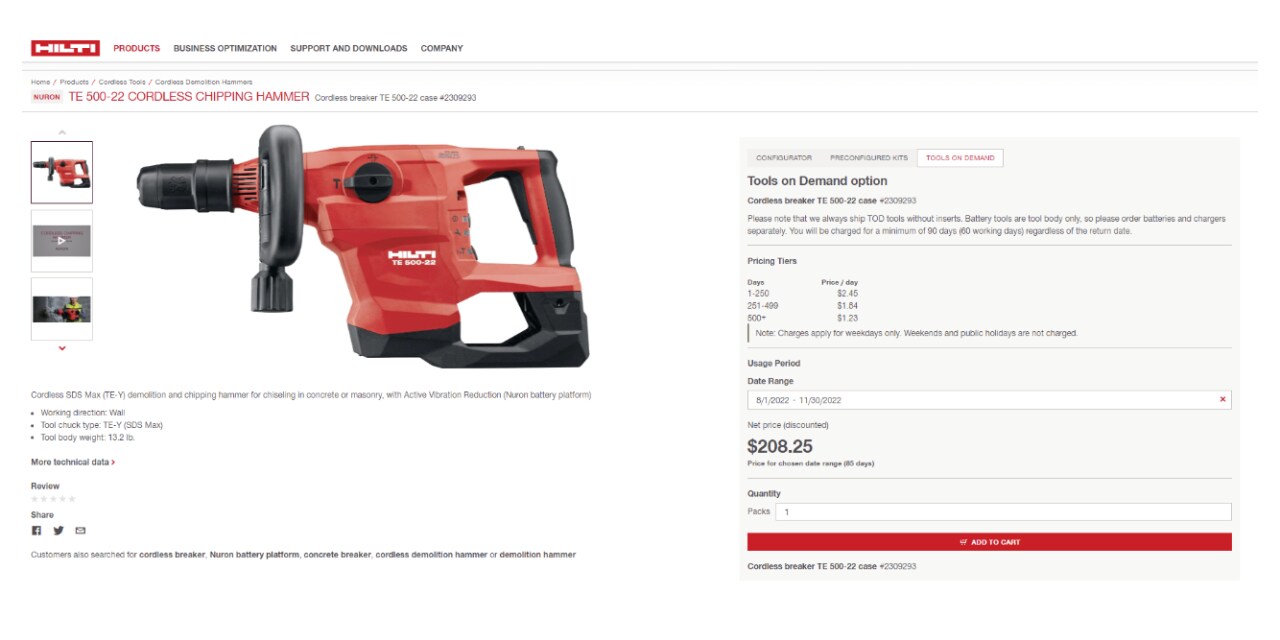
Return your Tool on Demand
2. Click on your name at the top of the browser
3. Under Fleet Management, select Tools on Demand
4. Select which tool(s) you want to return
5. Change or add tools as needed when reviewing the return
6. Please use the Tools that require special handling guidelines for packing of tools.
Payment frequency and method
Set up EZ payment
Hilti is pleased to offer our Tool Fleet Management partners EZ Pay options to help you save time and money by reducing administration costs and eliminating check and postage costs.
EZ Pay authorizes Hilti, Inc or Hilti (Canada) Corporation to automatically receive your Tool Fleet Management payment from your bank account on a monthly basis.
- Fill out the Bank Authorization Form
- Email form to ElectronicPayment@hilti.com
Trade-in voucher codes
Trade-in voucher code values
Use a Trade-in voucher code
New Fleet Orders
- Call 1-800-363-4458
- Purchase a qualifying tool
- Receive a pre-paid shipping label via e-mail or fax from Hilti
- Box up trade-in tool and affix pre-paid shipping label
- Give packaged trade-in tool to your shipper
- Trade-in voucher code will be emailed once Hilti receives your qualifying trade-in tool.
Fleet Renewal Orders
- Call 1-800-363-4458 or access your account on HOL
- Identify the tool(s) you want to renew and place your renewal order
- Request a label to return your expired Fleet tools
- Small pickups can be schedule with UPS (with pallet pickups, a recycler will contact you)
- Redeem your voucher code on your next purchase
- Voucher codes will be processed at the beginning of each month after receiving the tools
- Hilti confirms receipt of your expired tools